Instructions for installing IGV
The Integrative Genome Viewer (IGV) is an open-source genome browser created and maintained by the Broad Institute. We will be using this to visualize genomic data.
To obtain IGV, please submit a ticket through service.cancer.gov (Figure 1).
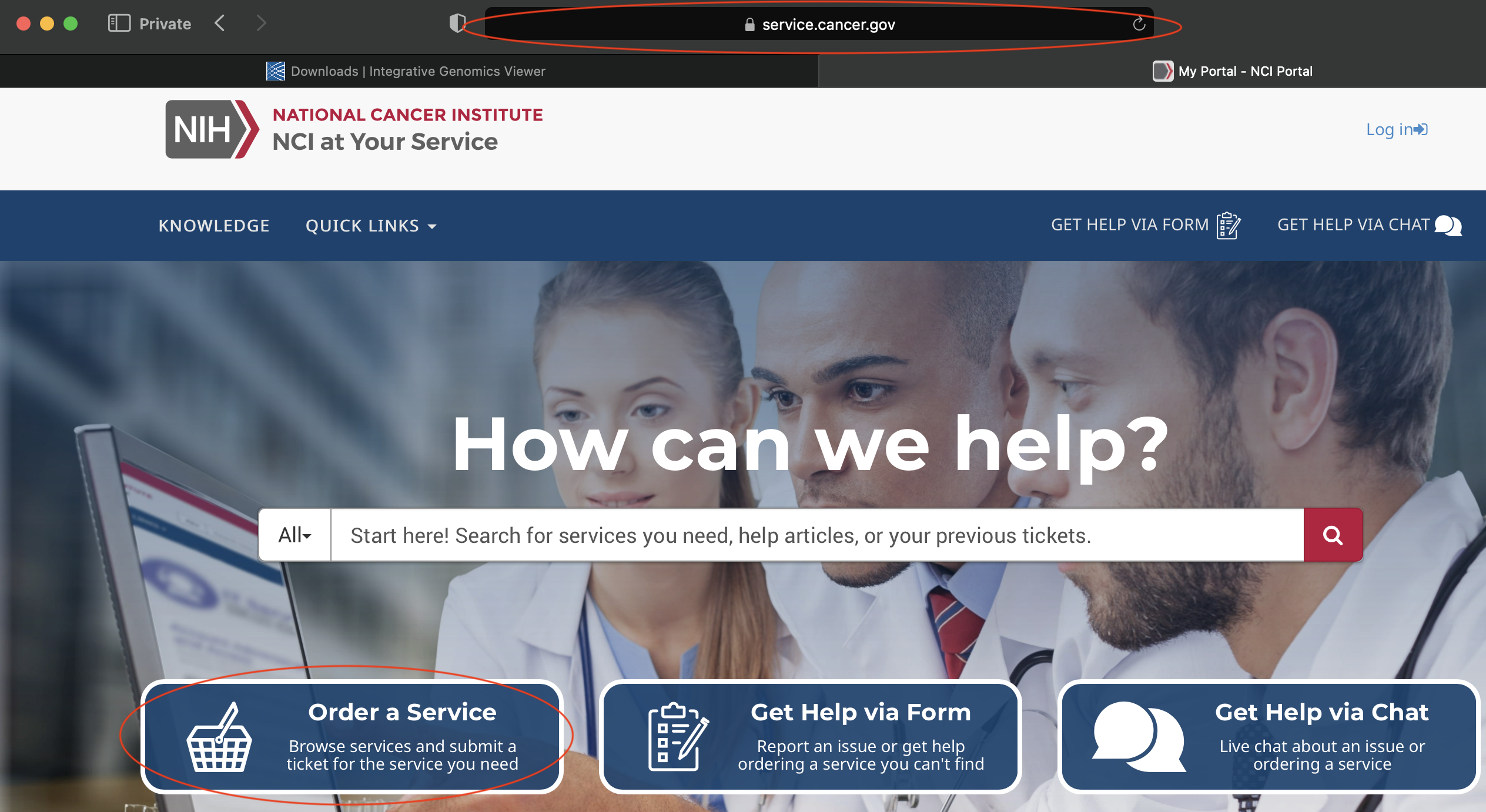
Figure 1
Once you are at the landing page, click on Order a Service and you will be prompted to log in with your NIH credentials. After logging in you will see a page that lists service categories (Figure 2). From here, look under the Categories pane and select Software.

Figure 2
Next, you will be taken to the software services page where you will select Install Software Not Managed by CBIIT.
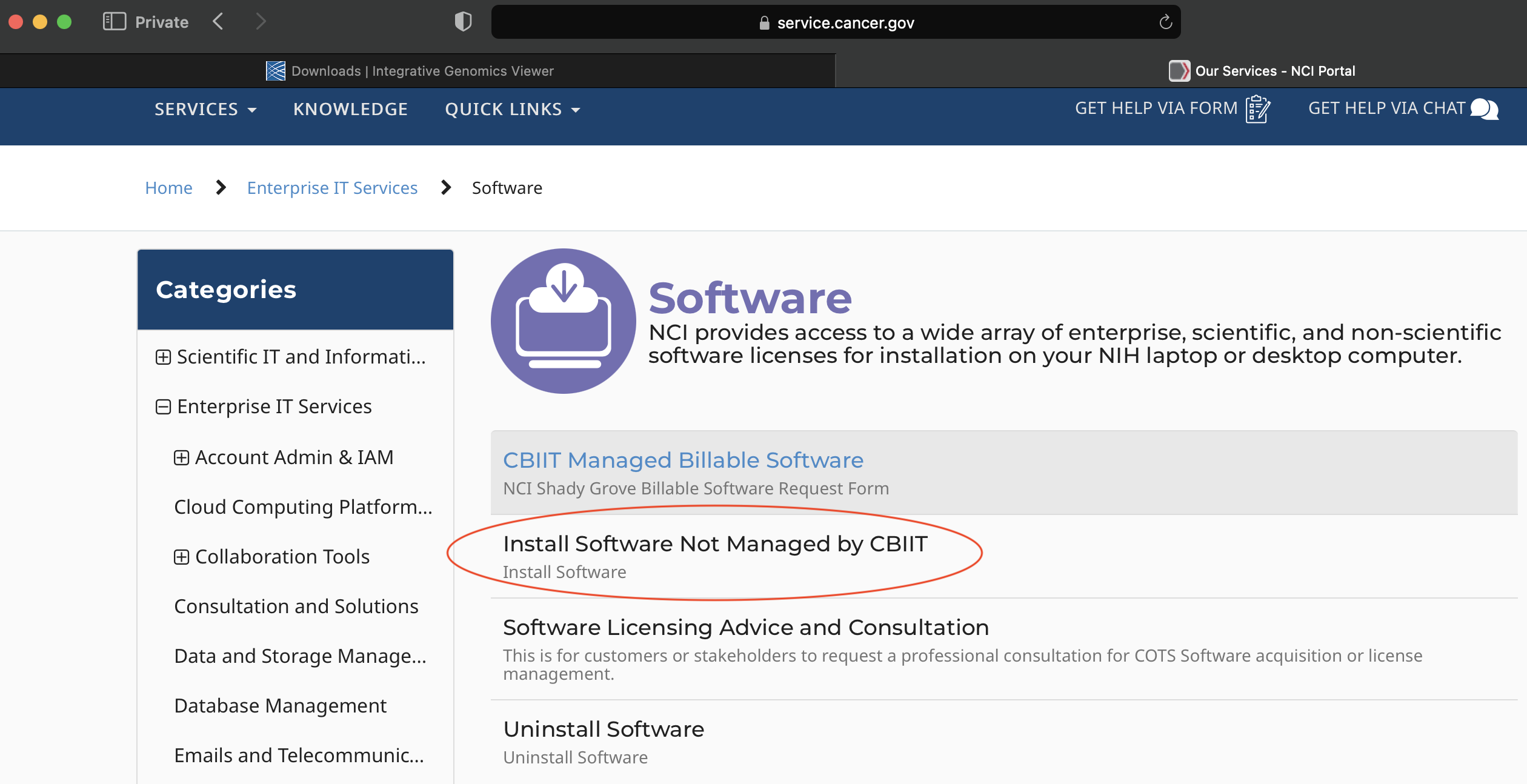
Figure 3
Fill out the relevant information and submit (Figure 4).
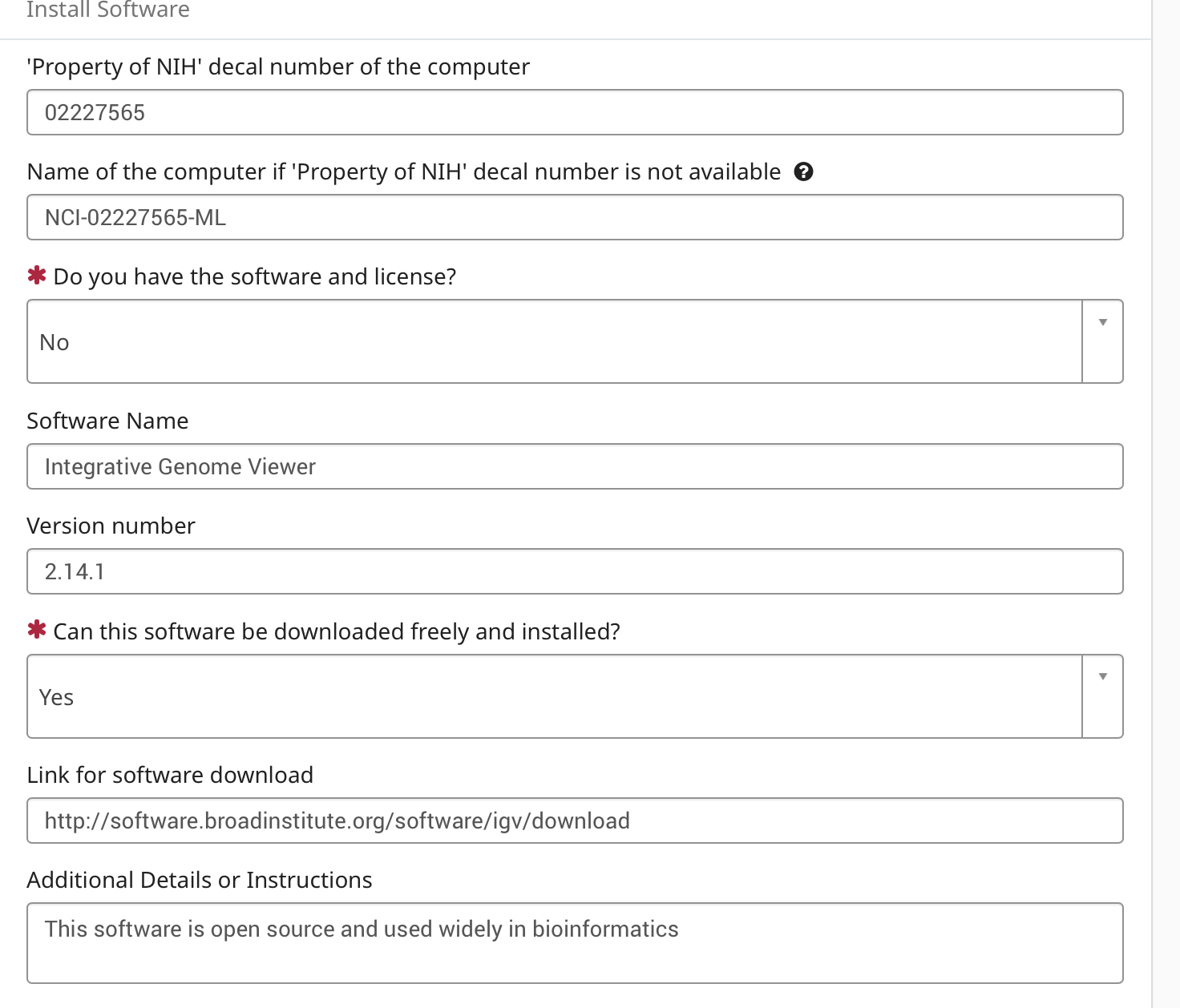
Figure 4
Note to make sure you can at least get IGV opened (ie. test it) before ending the help session with service.cancer.gov.